0. PostgreSQL 서버 및 관리툴 설치
오늘 날짜로 최신인 PostgreSQL 15.1을 윈도우 버전으로 설치를 진행했다.
Stack Builder는 일단 패스하고 설치했다.
https://www.enterprisedb.com/downloads/postgres-postgresql-downloads
Community DL Page
Note: EDB no longer provides Linux installers for PostgreSQL 11 and later versions, and users are encouraged to use the platform-native packages. Version 10.x and below will be supported until their end of life. For more information, please see this blog p
www.enterprisedb.com
1. php.ini 파일 설정중 확장기능 확인
PS C:\dev\berasix> php --ini
Configuration File (php.ini) Path:
Loaded Configuration File: C:\xampp\php\php.ini
Scan for additional .ini files in: (none)
Additional .ini files parsed: (none)
php --ini 명령으로 php.ini 파일을 확인하고, php.ini 파일에서 PostgreSQL 확장 기능 주석을 해제한다.
extension=pgsql
2. .env DATABASE 섹션 수정
#--------------------------------------------------------------------
# DATABASE
#--------------------------------------------------------------------
database.default.hostname = localhost
database.default.database = DB이름
database.default.username = postgres # 혹은 만든 계정
database.default.password = 패스워드
database.default.DBDriver = Postgre
database.default.DBPrefix =
database.default.port = 5432설정의 포인트는 DBDriver와 port이다.
5432번은 PostgreSQL의 기본 포트 번호이다.
3. CodeIgniter Shield 재설치해보기
연결은 되었는데, 테이블을 추가하는 등 마이그레이션을 하려고 해 보니 Mysql과 PostgreSQL의 Data Type 등에 대해서 추가로 공부를 해야 할 것 같아 일단 코드이그나이터 Migration 기능을 사용했다.
코드를 수정한 부분이 있기 때문에, 파일들을 Overwrite 하지는 않고, 마이그레이션만 진행했다.
PS C:\dev\berasix> php spark shield:setup
CodeIgniter v4.2.10 Command Line Tool - Server Time: 2023-02-09 12:52:30 UTC+09:00
File 'APPPATH\Config\Auth.php' already exists in destination. Overwrite? [n, y]: n
Skipped APPPATH\Config\Auth.php. If you wish to overwrite, please use the '-f' option or reply 'y' to the prompt.
File 'APPPATH\Config\AuthGroups.php' already exists in destination. Overwrite? [n, y]: n
Skipped APPPATH\Config\AuthGroups.php. If you wish to overwrite, please use the '-f' option or reply 'y' to the prompt.
Skipped APPPATH\Controllers\BaseController.php. It has already been updated.
Skipped APPPATH\Config\Routes.php. It has already been updated.
Security Setup: Everything is fine.
Run `spark migrate --all` now? [y, n]: y
Running all new migrations...
Running: (CodeIgniter\Shield) 2020-12-28-223112_CodeIgniter\Shield\Database\Migrations\CreateAuthTables
Running: (CodeIgniter\Settings) 2021-07-04-041948_CodeIgniter\Settings\Database\Migrations\CreateSettingsTable
Running: (CodeIgniter\Settings) 2021-11-14-143905_CodeIgniter\Settings\Database\Migrations\AddContextColumn
Migrations complete.
마이그레이션 후 테이블 생성을 확인한다.

다른 테이블도 있다면, 데이터베이스 마이그레이션을 사용하는 것이 좋을 것이다.
http://ci4doc.cikorea.net/dbmgmt/migration.html?highlight=migration
데이터베이스 마이그레이션 — CodeIgniter 4.2.11 documentation
© Copyright 2019-2022 CodeIgniter Foundation. Last updated on Dec 27, 2022.
ci4doc.cikorea.net
4. 데이터 넣어보기
Mysql에서 데이터 덤프로 넣어보는 테스트를 해봤다.
SQLyog를 사용하여 아래처럼 덤프를 이용했다.
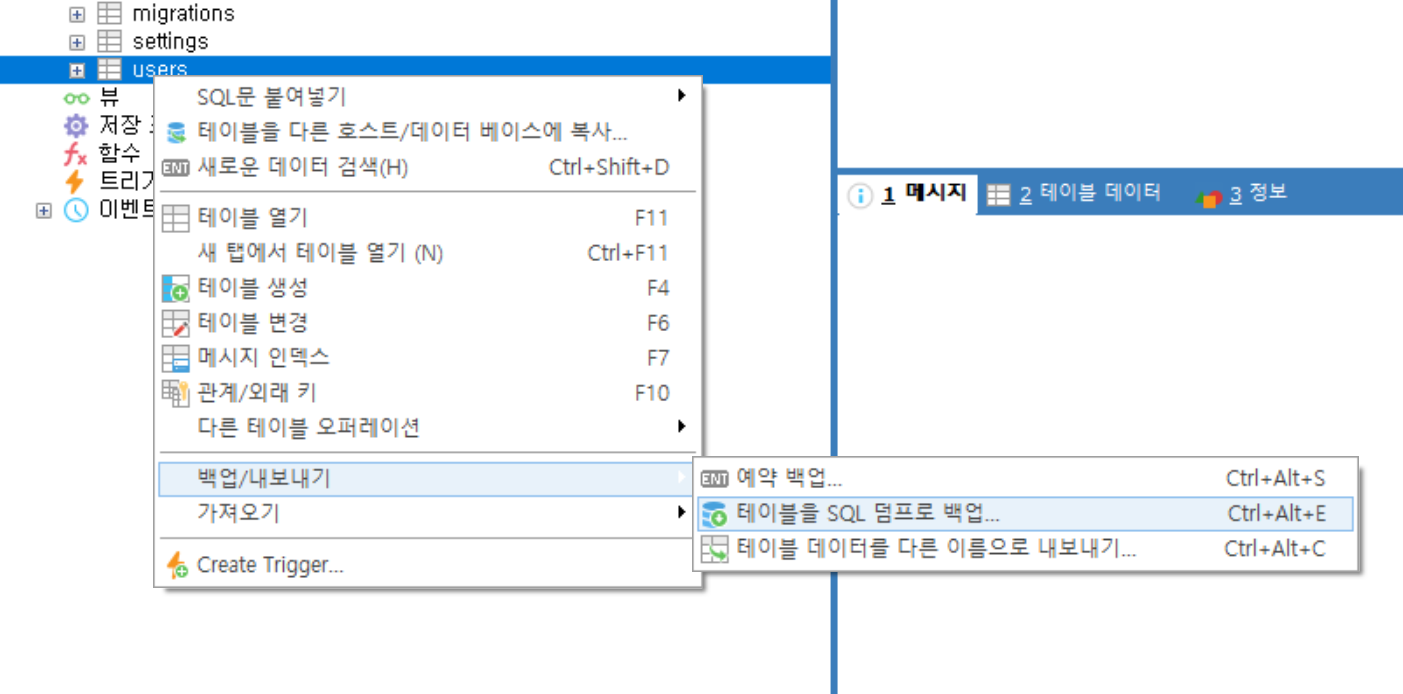
insert into `users`(`id`,`username`,`status`,`status_message`,`active`,`last_active`,`created_at`,`updated_at`,`deleted_at`) values
(1,'test',NULL,NULL,1,'2023-02-09 11:12:17','2022-11-10 20:05:32','2022-11-10 20:05:32',NULL),
(2,'누구게',NULL,NULL,1,'2022-12-20 00:46:31','2022-11-10 20:17:20','2022-11-10 20:17:20',NULL),
(3,'내가누구게',NULL,NULL,1,'2022-11-10 20:34:13','2022-11-10 20:21:01','2022-11-10 20:21:01',NULL);이걸 그대로 사용하면 오류가 난다.
"`" 를 제거하고, 아래와 같이 변환해야 제대로 insert 가 된다.
insert into users(id,username,status,status_message,active,last_active,created_at,updated_at,deleted_at) values
(1,'test',NULL,NULL,1,'2023-02-09 11:12:17','2022-11-10 20:05:32','2022-11-10 20:05:32',NULL),
(2,'누구게',NULL,NULL,1,'2022-12-20 00:46:31','2022-11-10 20:17:20','2022-11-10 20:17:20',NULL),
(3,'내가누구게',NULL,NULL,1,'2022-11-10 20:34:13','2022-11-10 20:21:01','2022-11-10 20:21:01',NULL);로그인은 최소한 패스워드가 등록되어 있는 auth_identities" 테이블까지 insert 하고 테스트 가능하다.
이 글은 필자가 분석, 공부하면서 작성한 포스트입니다.
잘못된 부분에 대해 알려주시면 수정하도록 하겠습니다.
'Programming > PHP' 카테고리의 다른 글
| Clean Code PHP - 한글판 (0) | 2024.03.08 |
|---|---|
| open LMS moodle 설치기(debian) (1) | 2024.01.07 |
| [코드이그나이터] Postgre 연동시 오류나면? (0) | 2023.02.09 |
| [PHP] Array and string offset access syntax with curly braces is no longer supported (0) | 2023.02.01 |
| PHP 에러 출력하기 (0) | 2023.02.01 |

댓글